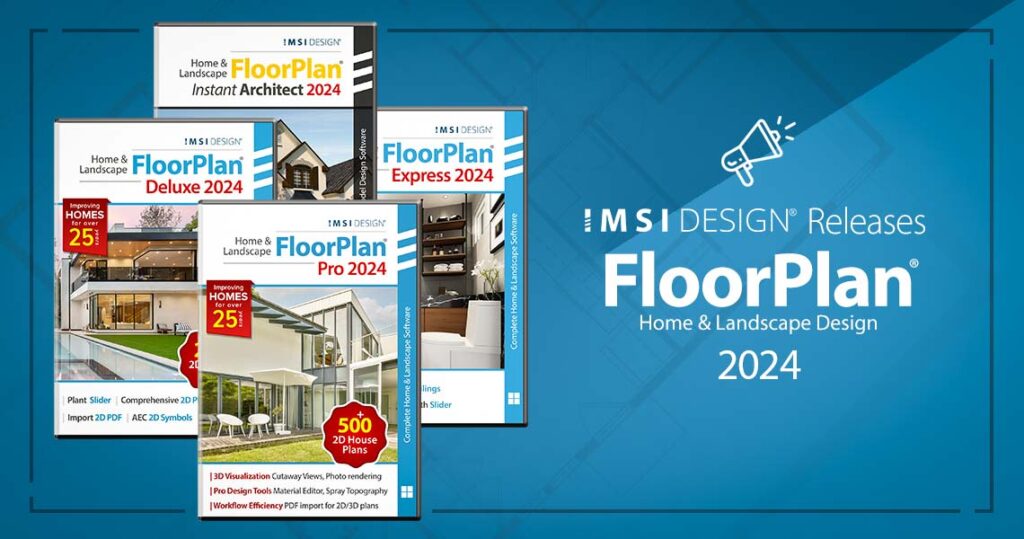An In-Depth Look at IMSI Design FloorPlan Pro Features
Fire up FloorPlan Pro and you’ll be greeted with a treasure trove of tools for both 2D and 3D home design. Whether you’re working on a simple floorplan or a complex multi-story construction, this software has got your back. And guess what? No need for a PhD in architecture here! According to Design Software Reviews, folks often say, “FloorPlan Pro’s learning curve is pretty darn gentle compared to the other interior design big guns.” Quite the sweet surprise, right?
User-Friendly Interface and Simplified Usability
Let’s chat interface. Some might call it a blast from the past, like mom’s vintage ’80s wallpaper. But, hey, many love its no-fuss style. The Quick Start feature is a game-changer, especially for newbies. Feels like the new software jitters have met their match! It’s so user-friendly that even tech-wary folks are giving it a whirl. Got a grandparent who dreams of revamping the kitchen? This could be their golden ticket!
Comprehensive Interior and Exterior Design Tools
Dive headfirst into the IMSI FloorPlan software. It’s a lot like being a kid in a candy store—only here, you’re spoiled for choice with furniture and garden goodies. Rearrange that cozy living room or create your dream garden with its garden design software. Seriously, the range is off the charts! And get this: in design, an inch here or there can make all the difference. From rugs to roof shingles, every detail matters!
Advanced Features Tailored for Professionals
If you’re in the biz, FloorPlan Pro isn’t just about pretty pictures. It’s packed with functionality. Think of it as a Swiss army knife for your architectural dreams. Using its advanced features, professionals can churn out detailed, pro-grade designs that leave clients and contractors in awe. Here’s a wild thought: what if these specialized tools could shave off days—yes, days—from your project timeline? Didn’t see that one coming, did ya?
Challenges and Future Updates for IMSI Design FloorPlan Pro
Even the best sometimes need a touch-up. While the Windows version runs like a well-oiled machine, our Mac friends feel a bit left out. Users are quite vocal, and fingers crossed, an upgrade is on the horizon. Could we be in for a Mac renaissance within FloorPlan Pro?
Don’t count it out just yet though! With murmurs of future updates, there’s chatter about enhancing the UX/UI. Picture these updates like a blockbuster sequel—everyone’s on the edge of their seats, waiting for the next big reveal.
Conclusion
To pull everything together, IMSI Design FloorPlan Pro stands tall as a major player in the professional-grade home design software arena. Whether you’re sketching the ideal family pad or simply tweaking the garage layout, this tool packs a serious punch. With updates on the horizon, the possibilities are endless as this platform continues to fine-tune the user experience.
Want to see how this tool measures up against the competition? Take a peek at IMSI’s roundup of top interior design solutions.