The Magic Behind the Bluey Let’s Play App: Why Kids (and Parents) Are Hooked
Remember When Cartoons Only Came on Saturdays?
Yeah, feels like a lifetime ago, right? Back then, you had to plan your whole morning around your favorite show. Now? Kids have an entire universe of entertainment in their pockets. But not all of it is gold. That’s why when something like the Bluey Let’s Play app pops up and nails the balance between fun and learning, people take notice.
It’s not just another flashy kids’ app either. This one’s got heart—and brains. It’s like if your favorite teacher and your favorite game joined forces and turned into an app.
So What’s the Big Deal With Bluey Let’s Play?
Well, for starters, it’s Bluey. That lovable Aussie pup already has a pretty devoted fanbase (guilty!). But the app takes it a step further. It’s bright, it’s playful, and it’s filled with interactive stories that keep kids laughing and thinking.
You know that magical moment when your kid’s playing a game and suddenly blurts out a fun fact or solves a problem like a mini genius? Yeah—this app has a lot of those. The visuals are great, sure. The music’s catchy, absolutely. But it’s the sneaky way it teaches that makes it really shine.
And just so we’re not making stuff up—there’s science behind it. Studies (like ones published on ScienceDirect) show that interactive play can boost things like memory, problem-solving, and even creativity in kids. Not bad for a game they’re begging to play anyway.
Learning Without the Lectures
Let’s be honest—if you sit most kids down with a worksheet, good luck. But turn the same lesson into a game, and suddenly they’re all in. That’s the secret behind Bluey Let’s Play. It doesn’t wave a big “education” flag. It just is educational, quietly, in the background.
Kids get to explore, make decisions, and express themselves. All that creativity? It’s building foundational skills. You’ll see improvements in critical thinking, storytelling, and even emotional awareness—all from what feels like just another fun app session.
More Than Just a Game: It’s an Adventure
Storytelling is one of the oldest ways humans connect. And this app gets that. Only now, it’s not just about listening—it’s about participating.
The Bluey Let’s Play app turns kids into little storytellers. They make choices that shape what happens next. It’s like a choose-your-own-adventure book, but way more colorful and way more fun. Plus, when kids feel like they’re part of the story, they stay engaged longer—and learn more along the way.
Even Forbes highlighted how interactive storytelling can supercharge attention and curiosity. Bluey’s nailed that formula.
Who’s Behind All This? Enter Budge Studios
Let’s give credit where it’s due. The wizards behind this magic are Budge Studios. If you’ve got kids and you haven’t heard of them yet, you probably just haven’t checked your App Store lately.
These folks have been making high-quality, kid-friendly apps for years. Their secret sauce? They actually get what kids enjoy and what parents want—entertainment with purpose. With Bluey Let’s Play, they’ve really knocked it out of the park again.
And honestly, it’s not just about this one app. Budge Studios is paving the way for what edutainment should look like. Keep your eye on them—they’re not slowing down.
A Quick Heads-Up on In-App Purchases
Okay, time for a quick real talk. Like many kids’ apps, Bluey Let’s Play comes with in-app purchase options. Nothing sneaky, but it’s worth mentioning.
It’s easy to rack up surprise charges if you’re not paying attention. Best bet? Set up parental controls, and maybe have a casual chat with your kiddo about what “buying stuff” in a game actually means. A little prep goes a long way in keeping the fun, well… fun, without the bill shock.
Final Thoughts: Is It Worth It?
If you’re still wondering whether Bluey Let’s Play is worth the download, here’s the short answer: absolutely.
It’s entertaining, it’s clever, and it genuinely helps kids learn while they’re having fun. Whether they’re exploring stories, making choices, or just hanging out with their favorite animated family, they’re getting something meaningful from the experience.
So yeah, this isn’t just a cute app to keep the kids busy. It’s a little learning playground that fits in your pocket—and honestly, we could use more of those.
On the hunt for a game-changing children’s app? Start with Bluey Let’s Play. Trust me, it’s a whirlwind of joy and learning. Curious yet? Give it a spin and watch your child’s creativity soar!