Zoom Remote Control Cyberattacks: Are Your Meetings a Backdoor for Hackers?
Ever hopped into a Zoom meeting, shared your screen, and handed over remote control without a second thought? Happens all the time—especially when you’re in a rush or trying to help a teammate fix a file or run a demo. But what if that little convenience is actually one of the weakest links in your cybersecurity chain?
Scary thought, right? Unfortunately, it’s not just some “what if” scenario anymore. Hackers are actively exploiting Zoom’s remote control feature to sneak into systems, and they’re not doing it just for kicks. They’re after something far more lucrative: cryptocurrency, sensitive data, and a backdoor into your entire network.
How Remote Access Became the New Playground for Cybercriminals
Let’s rewind a bit. Since the rise of remote work, tools like Zoom have been absolute lifesavers. They’ve made it possible for teams to stay connected from all over the world. But with that convenience came a flood of security blind spots—and hackers noticed.
One of the juiciest targets? Remote access. It’s meant to let someone else control your screen to troubleshoot or collaborate. But when misused, it becomes an easy entry point for attackers. It’s like giving someone your house keys because they said they were from the cable company. Once they’re in, they can mess with everything—and you might not even realize it until it’s too late.
Real Talk: What Do These Attacks Look Like?
Here’s how a typical attack might go down. You or someone on your team gets a request for remote access during a Zoom call. Maybe it looks like it’s from an internal team member or a known vendor. They approve it without thinking much. Boom. That’s all it takes.
Now, the attacker has access to your desktop. From there, they can steal files, drop in malware, log keystrokes—you name it. It’s not some high-tech Mission: Impossible stuff. It’s simple, quiet, and incredibly effective.
Even worse? These attacks are being used as a gateway to swipe crypto wallets and drain digital assets. Once they’re in, a few clicks is all it takes to send your funds into the void.
Follow the Money: Why Crypto is in the Crosshairs
Cryptocurrency isn’t just trendy—it’s valuable, portable, and often hard to trace. That makes it a perfect target. Hackers know that if they can access your system, they might find stored private keys, passwords, or access to hot wallets.
And once they do, the money’s gone. There are no chargebacks in crypto. No customer service number to call. Just a sick feeling in your gut and a lesson learned the hard way.
These aren’t just isolated incidents either. Ransomware groups and hacker collectives are organizing around these types of attacks. This isn’t a kid in a basement—it’s a business model.
Who’s Behind It? The Shadowy World of Hacker Crews
One group that’s been catching experts’ attention lately goes by the name Elusive Comet. They’re not household names like Lazarus or Fancy Bear, but insiders say they’re just as skilled—and possibly even more discreet.
These folks don’t go around bragging or causing chaos just to make the news. They’re strategic. They slip into systems through things like remote access and operate under the radar. Nobody knows exactly what they’re after in the long run, but one thing’s clear—they’re not playing around.
So, What Can You Actually Do About It?
Let’s be honest. You can’t just stop using Zoom or remote tools entirely. They’re part of how modern work gets done. But you can be smarter about how you use them.
Here’s a quick checklist to stay one step ahead:
Always verify remote access requests. Don’t just click “Accept.” Ping the person another way—Slack, phone, email—before you let them in.
Turn off remote control features by default. Most people don’t need it 99% of the time. Only enable it when absolutely necessary.
Keep software updated. Hackers love exploiting old vulnerabilities. Make updates part of your weekly routine.
Use multi-factor authentication (MFA). For Zoom, email, crypto wallets—everything. It’s a simple step that makes a big difference.
Consider a password manager. A tool like Keeper or 1Password helps generate strong, unique passwords and keeps them out of sticky notes or plain text files.
Final Thoughts: Your Best Defense Is Awareness
Cybersecurity isn’t about fear—it’s about foresight. These kinds of threats aren’t going away anytime soon, but that doesn’t mean we’re helpless. In fact, just being aware of how these attacks work puts you ahead of a huge chunk of internet users.
So next time you see that little “request control” pop-up in Zoom, don’t treat it like a routine click. Pause. Ask questions. Think twice. Because these days, keeping your digital life secure is a lot like locking your front door—you won’t regret doing it, but you will regret leaving it open. Checkout zoom’s official blog